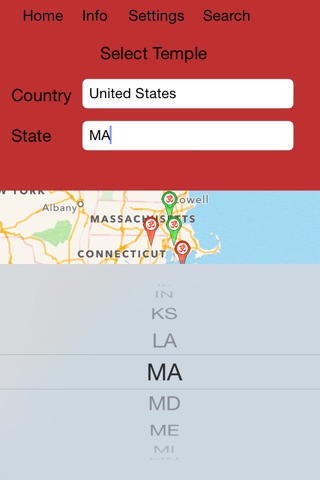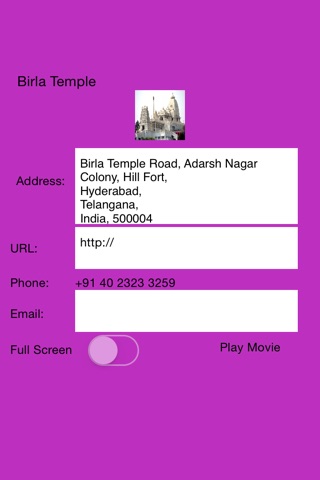Temple Tourist Helper application helps users to locate temples. It currently has more than 325 temples in its database and would support more temples in later versions.
How to use Temple Tourist Helper application:
View Temple:
Tap "View Temples" to locate temples in a specific region.
Tap "Country" to choose a country from the supported options
Tap "State" to choose a state or region from the supported options.
Once state is chosen, map displays Hindu temples in that region.
A red pin indicates a single temple.
A green pin indicate group of temples.
Double tap green pin to view individual temples in that group.
Tap a pin to view information of that temple.
Click "i" to see details of the selected temple.
Clicking URL allows to visit the temple URL, if available.
Phone number also gets displayed, if available.
Email gets listed, if available.
A video clip also can be played. if available.
Tapping "Search" displays a blue pin.
In search mode, drag the blue pin to anywhere on the map to find nearby temples.
Tap Country to switch to the normal mode.
Settings:
Settings are used to change the background of the views and the audio.
Toggle switch is used to customize the background
Use slider to change the hue of the customized background.
Audio:
Tap "Choose Music" to select an audio file.
Tap "Play Music" to start or stop audio.
Currently playing album gets displayed
Note:
This application works even if location services are not permitted.
If "Current User Location" is permitted, then country and state field gets populated based on the device location. Otherwise, country field is defaulted to United States.